|
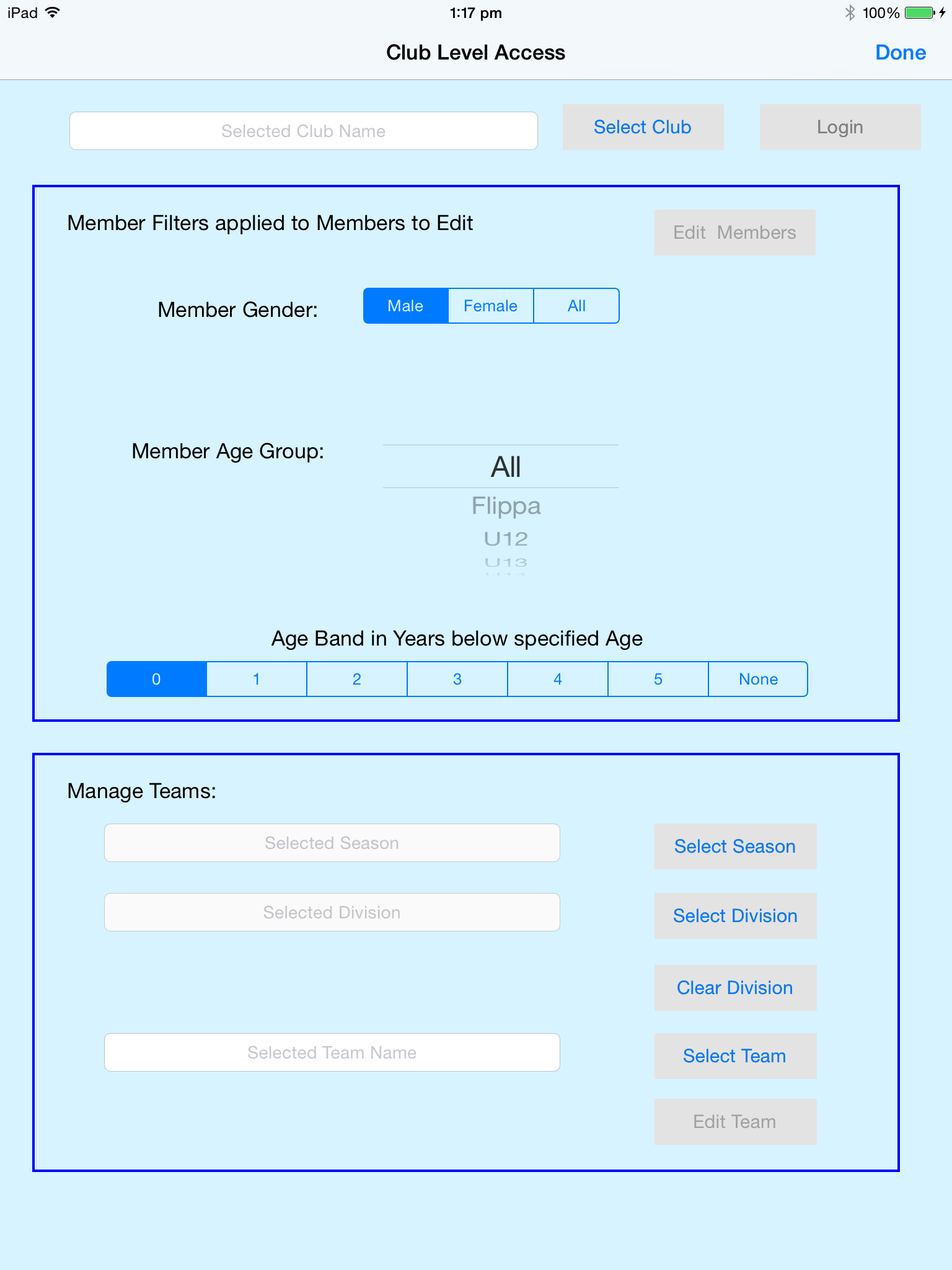
Club Access Panel Screen
This the top level Club Access Screen, it allows an authorised club member to edit club membership, club teams, and club team rosters.
In the default state, only the only active controls are:
Once a club is selected, the login button get enabled.
Once the login is successful
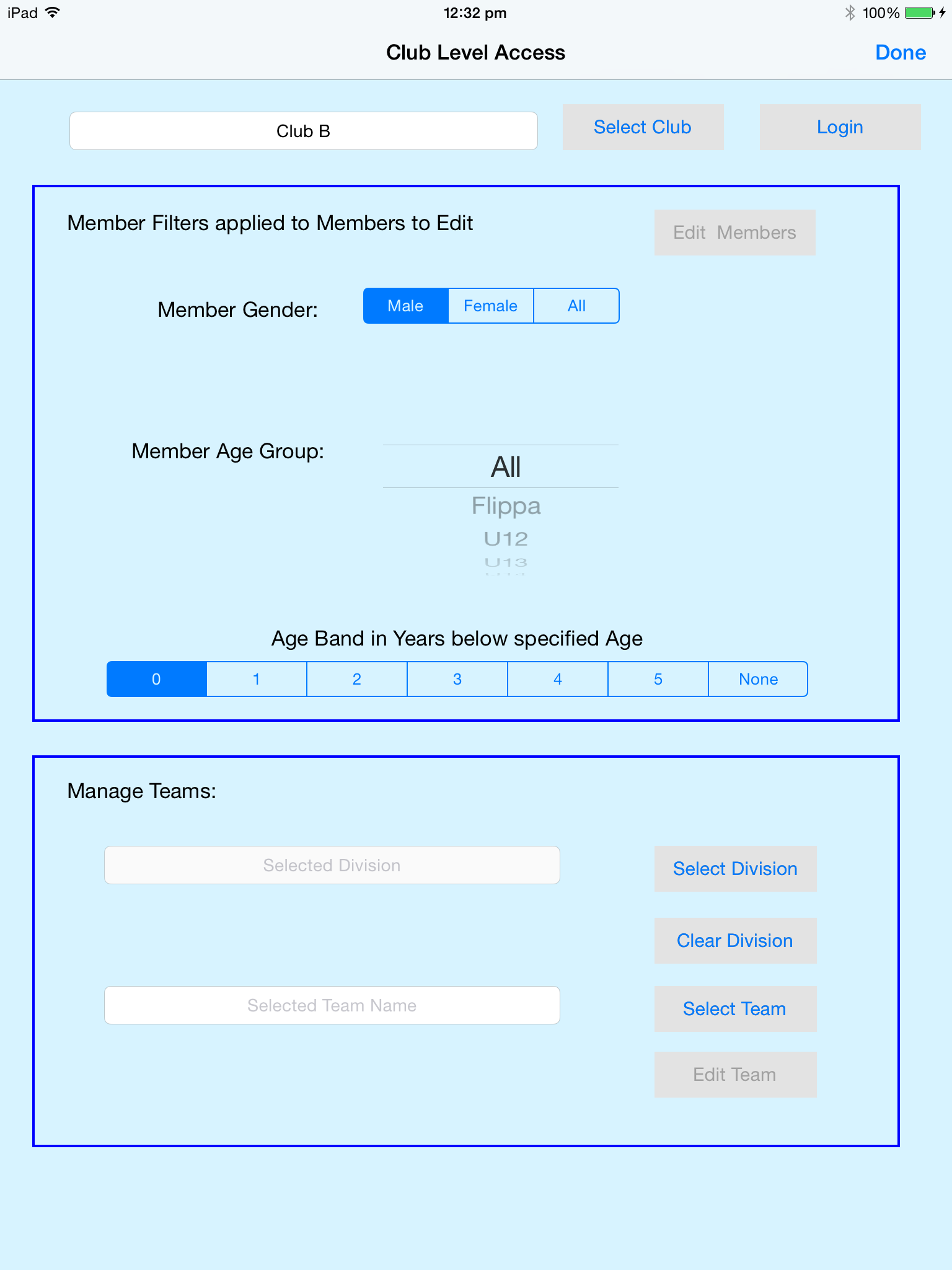
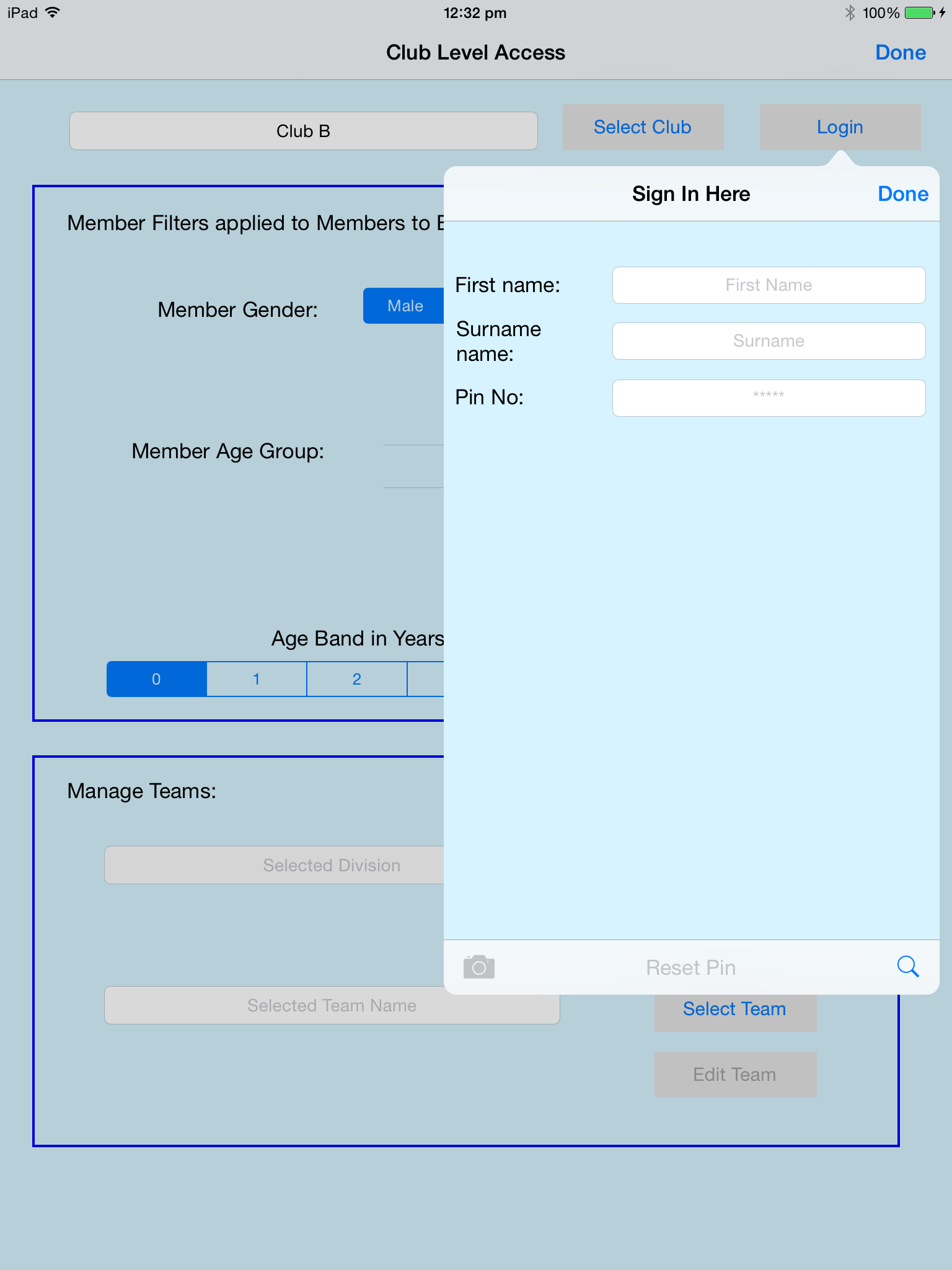
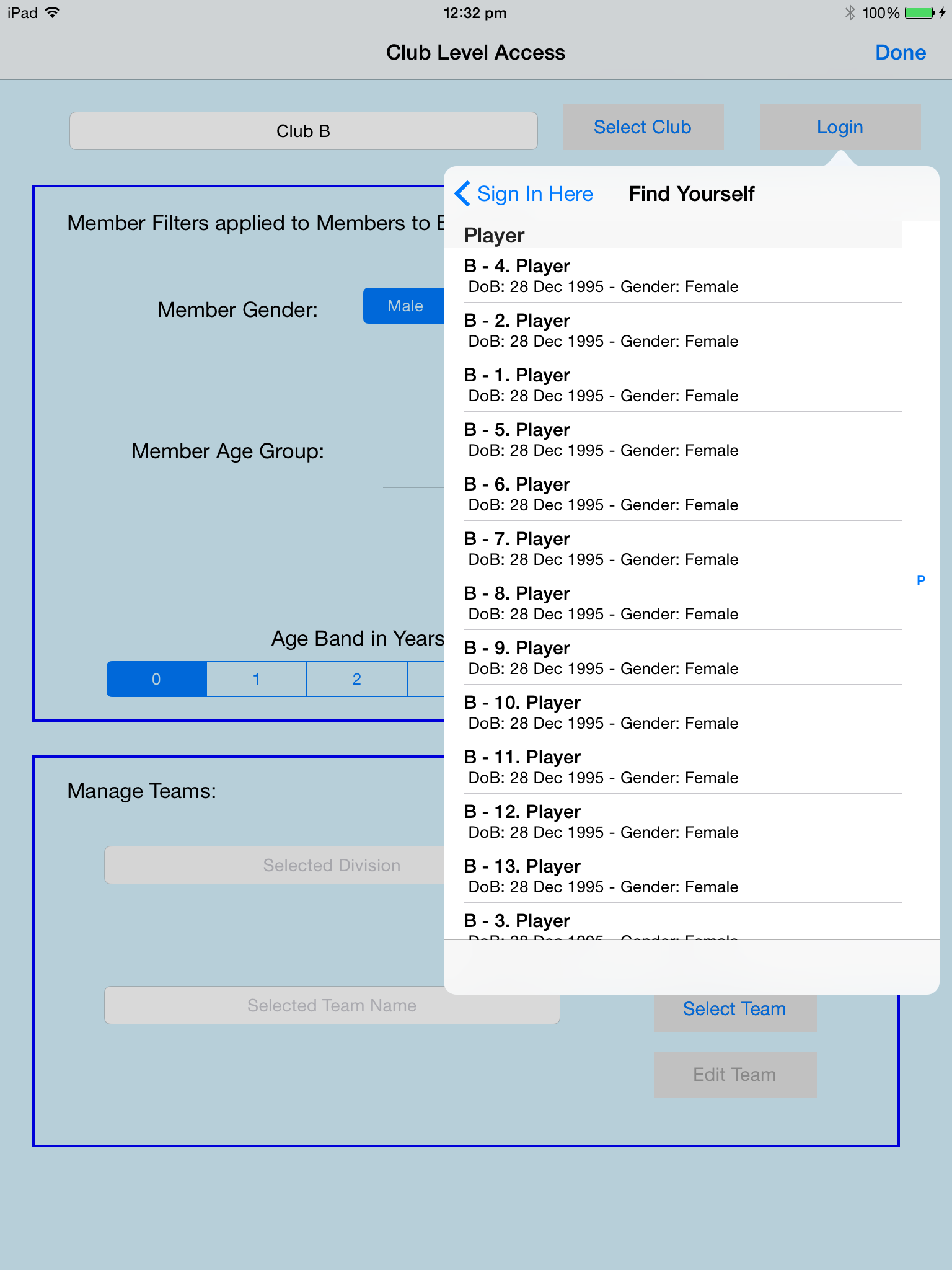
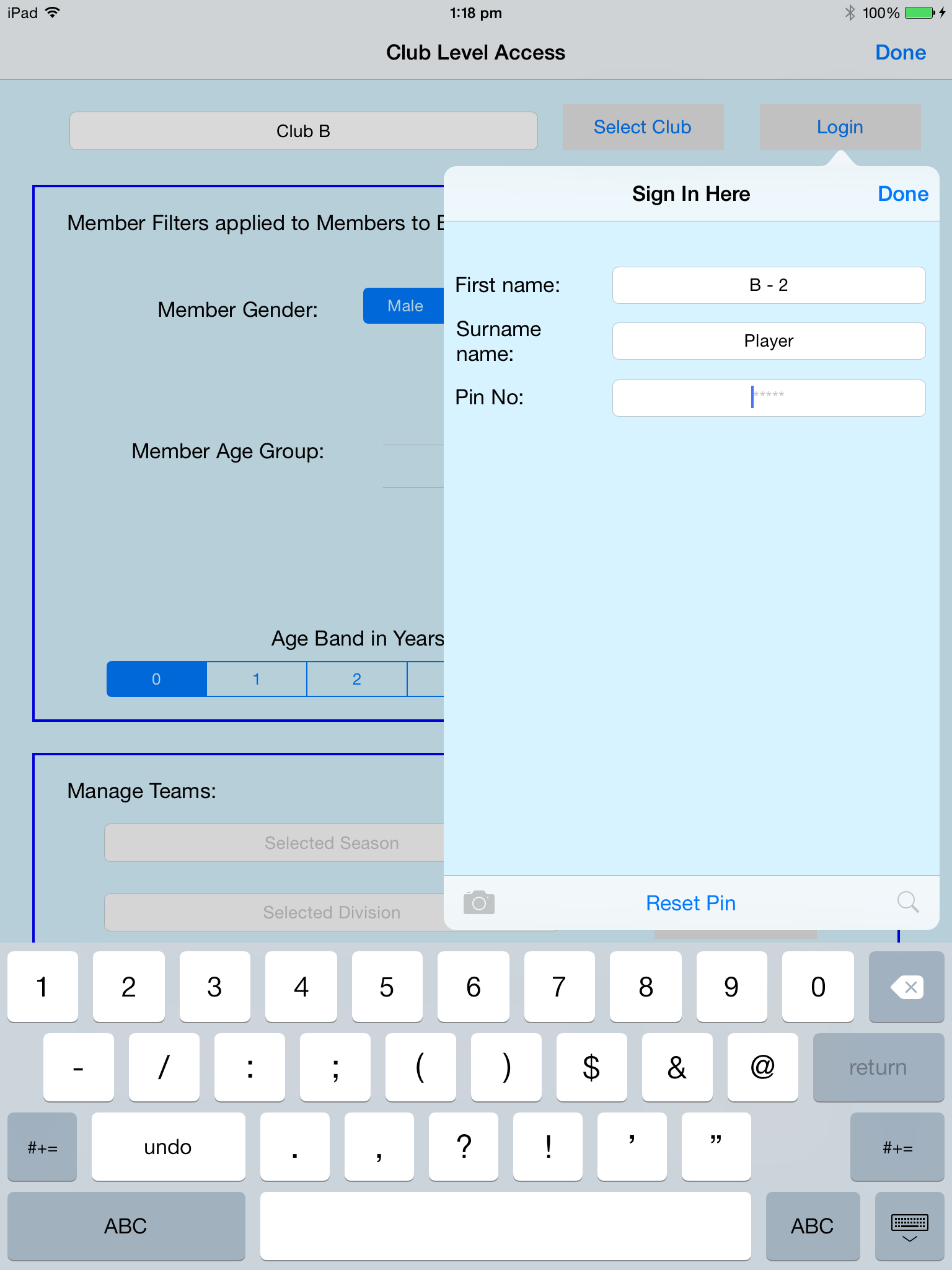
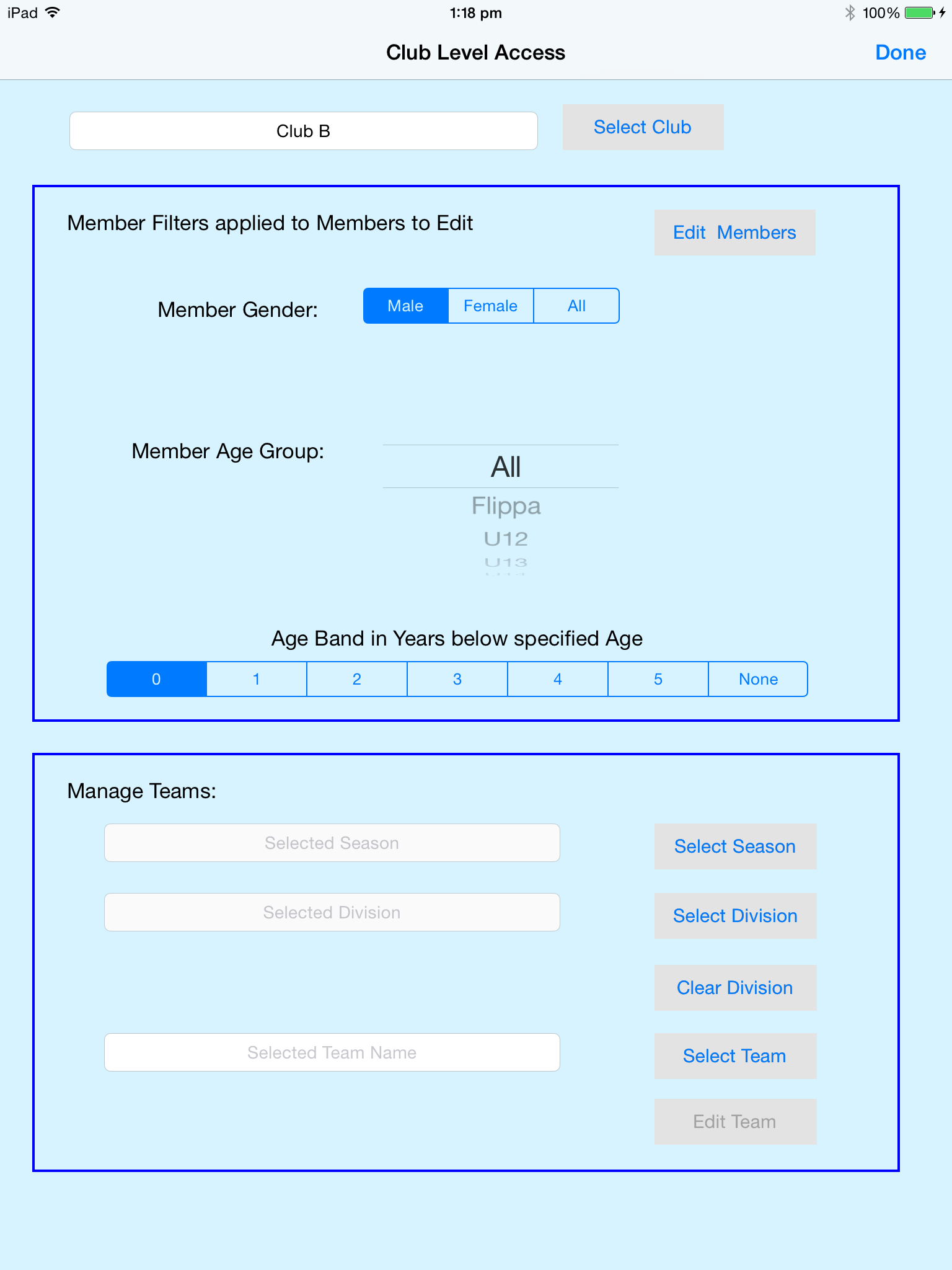
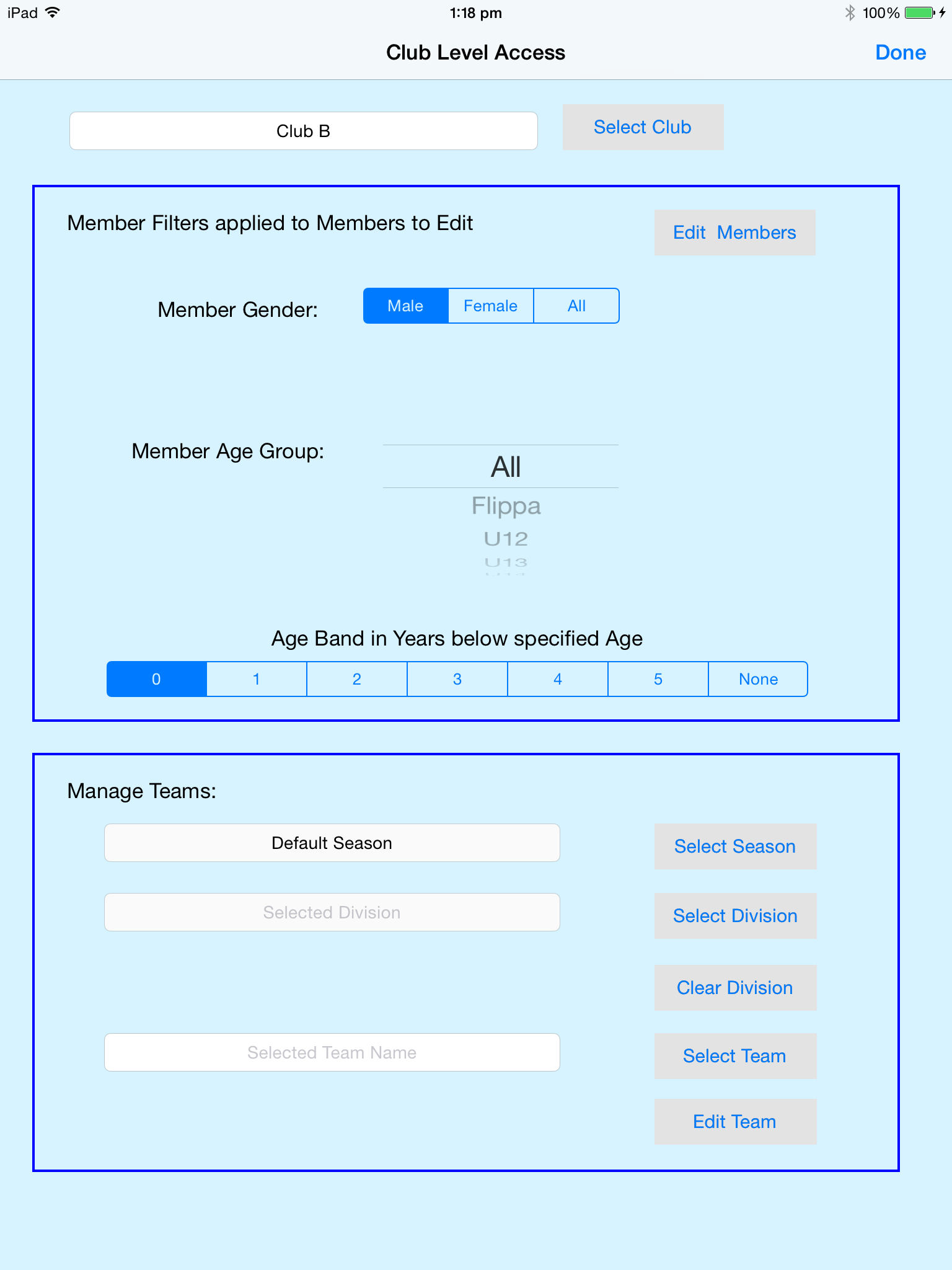
The TeamSelector Screen is illustrated below.
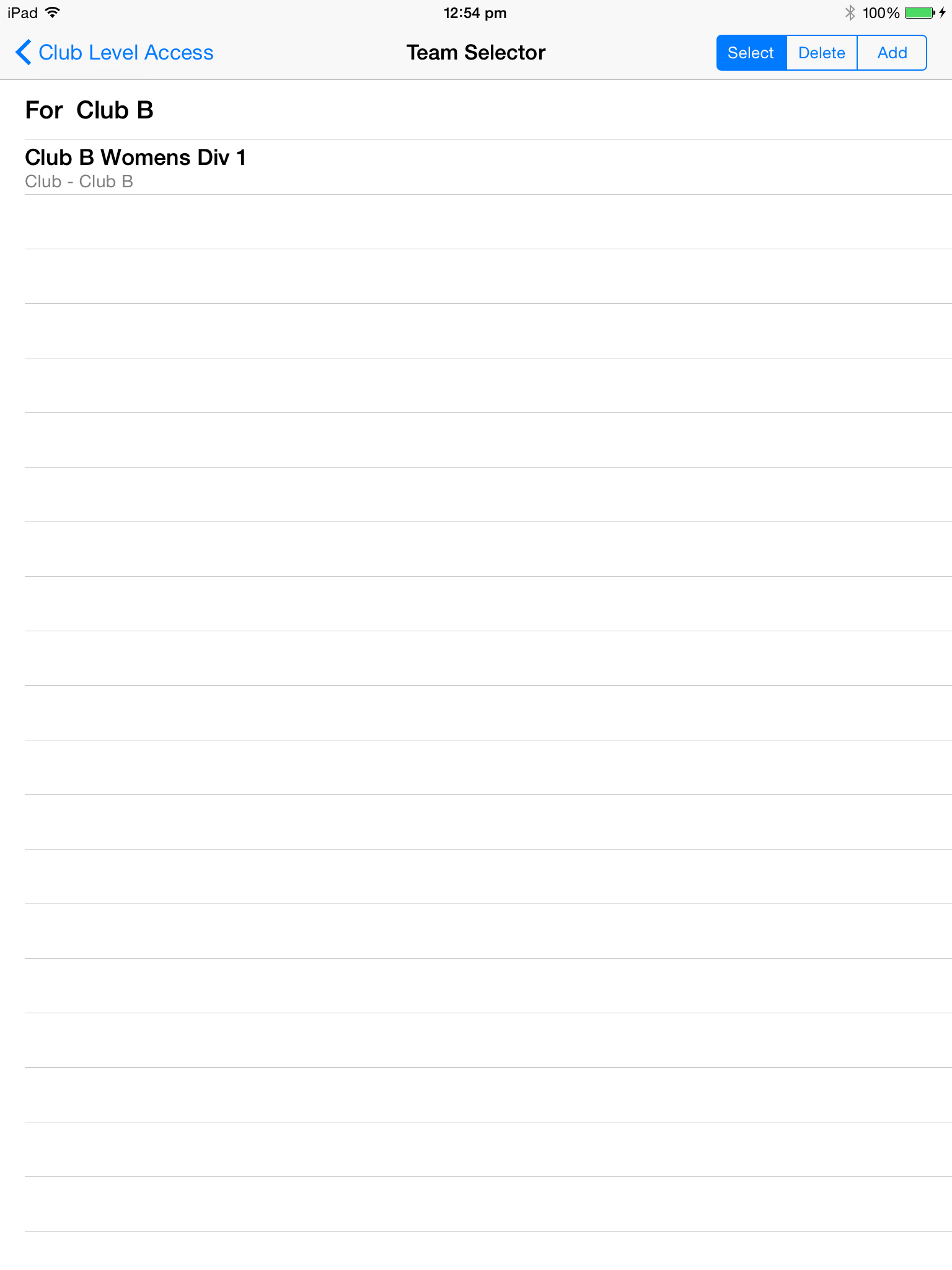
The First row is used to identify the club the team is associated with, the mode selector has no effect on this item, and selecting it does nothing in fact.
Normally the Add and Delete options of the table selection mode selector would be disabled, but because we are using the default game and there is only one game in the season they are enabled.
Hence the Team Editor can be initiated.
The TeamEditor Screen is illustrated below.
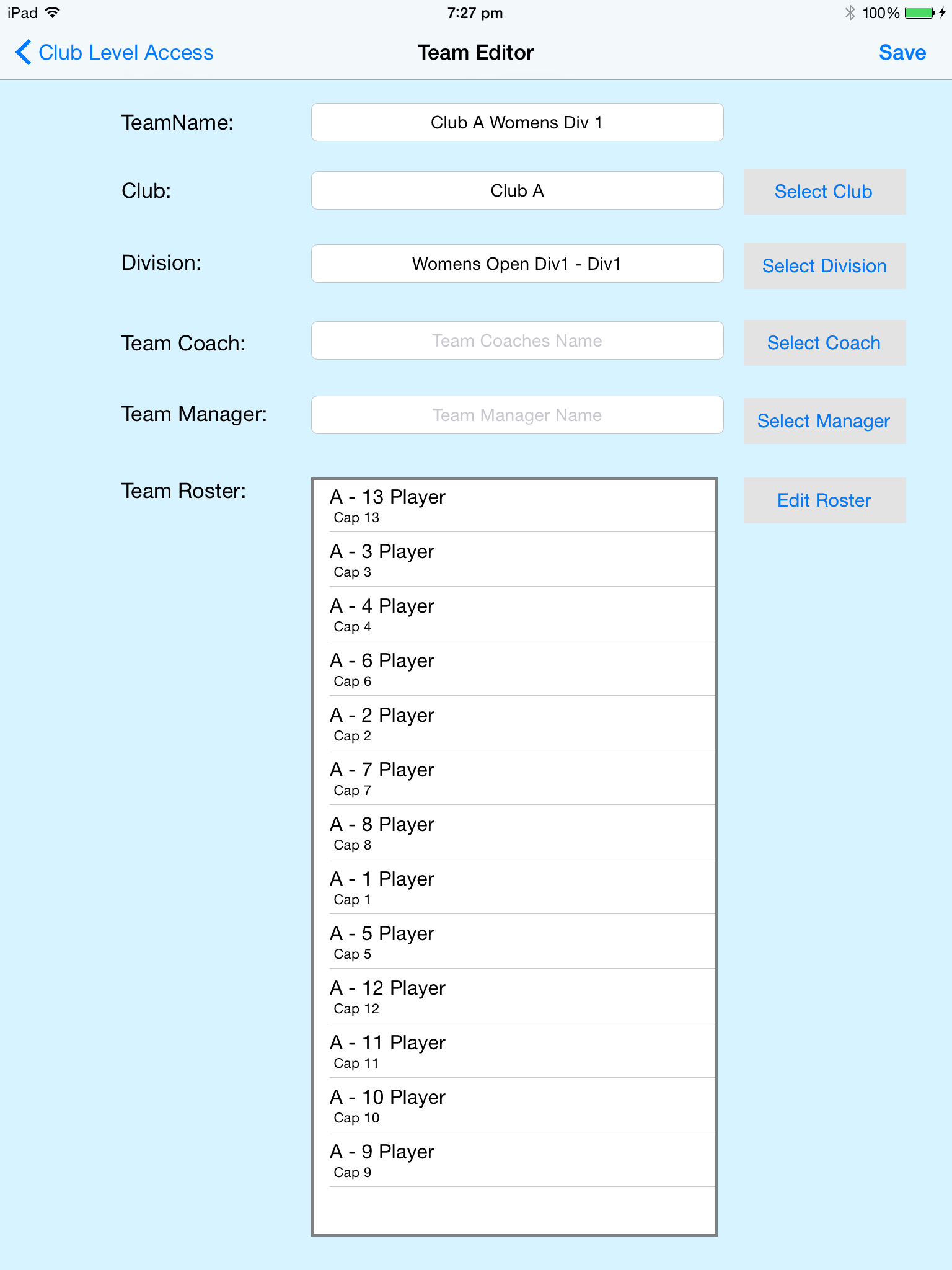
The Team has a Name (which is mandatory), it is associated with a club and plays games in a specific division. It may optional have a coach and manager defined, although only if the are people in the database. (yes you can add them).
Associated with a team is a Team Roster, an team Roster contains a list of players that will play in a least some games during the season. The Edit Roster button will launch the Team Roster editor.
Teams also have Team Game Lists fro each game they play, the list of players actually playing a game, and they must be selected from the Team Roster.
Save will save the team data in the database and dismiss the editor.
The Team Roster Editor Screen is illustrated below.
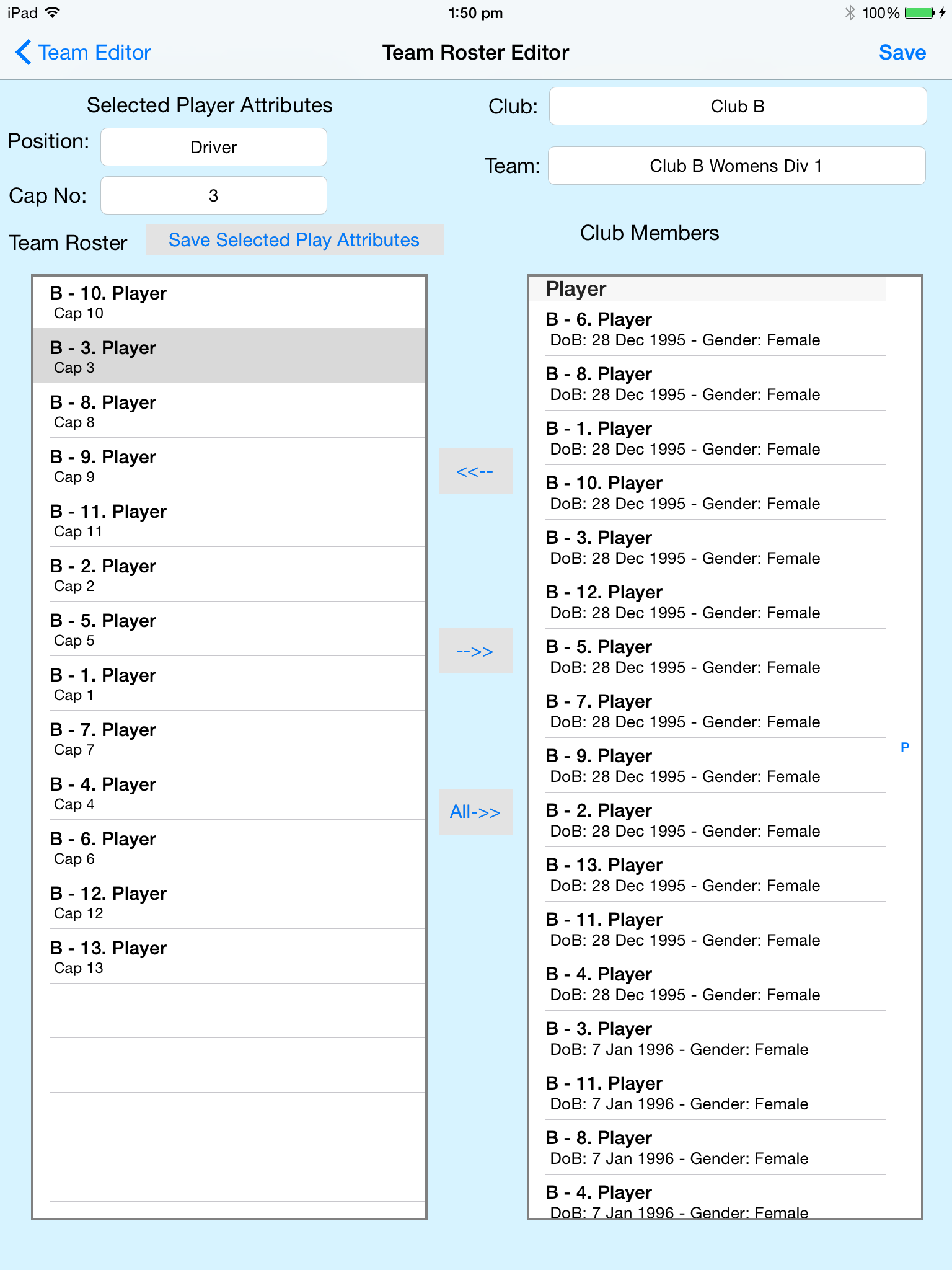
The Lefthand Table is the current Team Roster
The Righthand Table is the list of players in the selected Club.
Selection of a team Roster member will populate the Position and Cap No with the selected member's data.
Save will save the team roster data in the database and dismiss the editor.
The PersonSelector Screen is illustrated below.
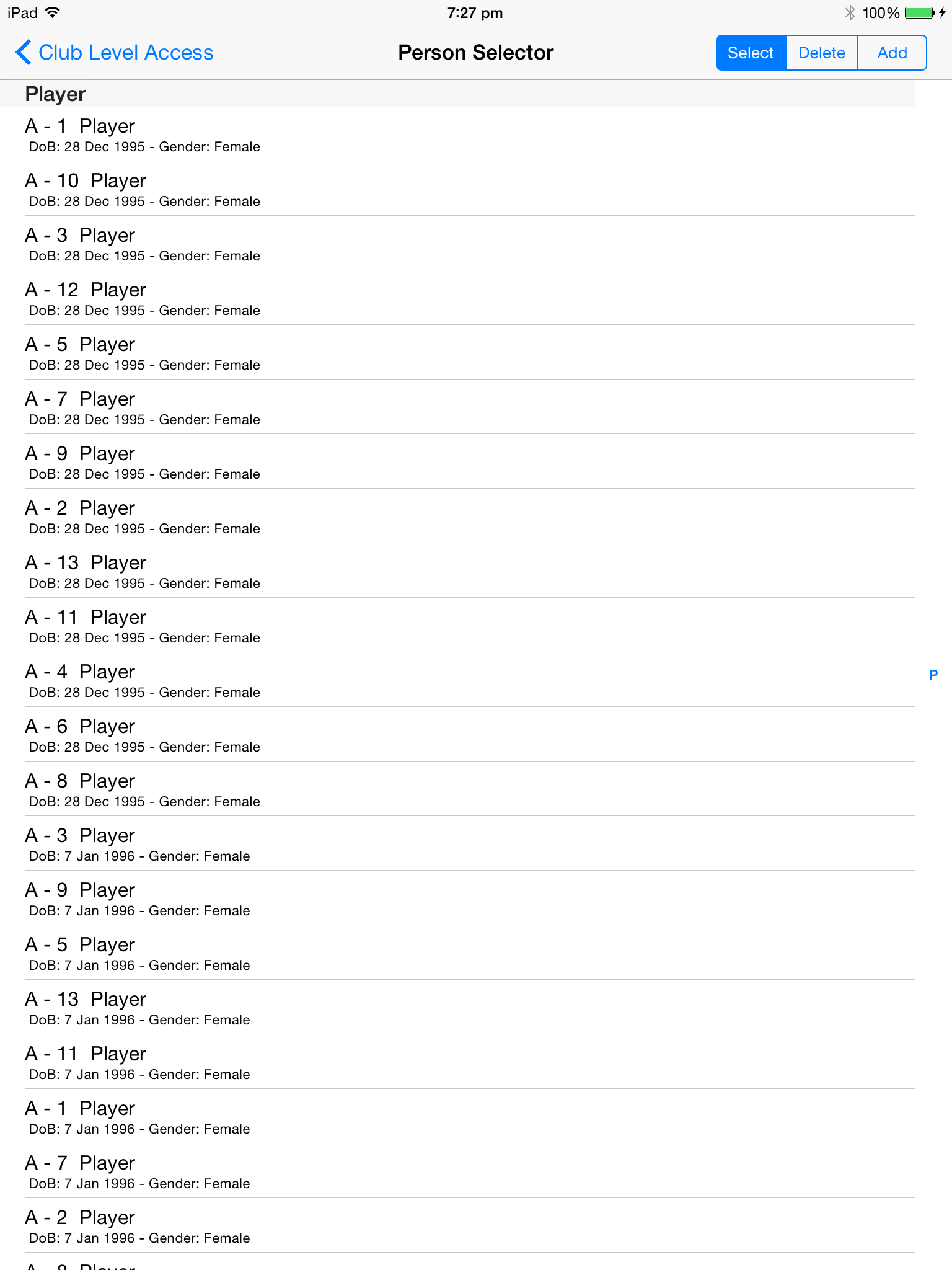
The PersonEditor Screen is illustrated below.
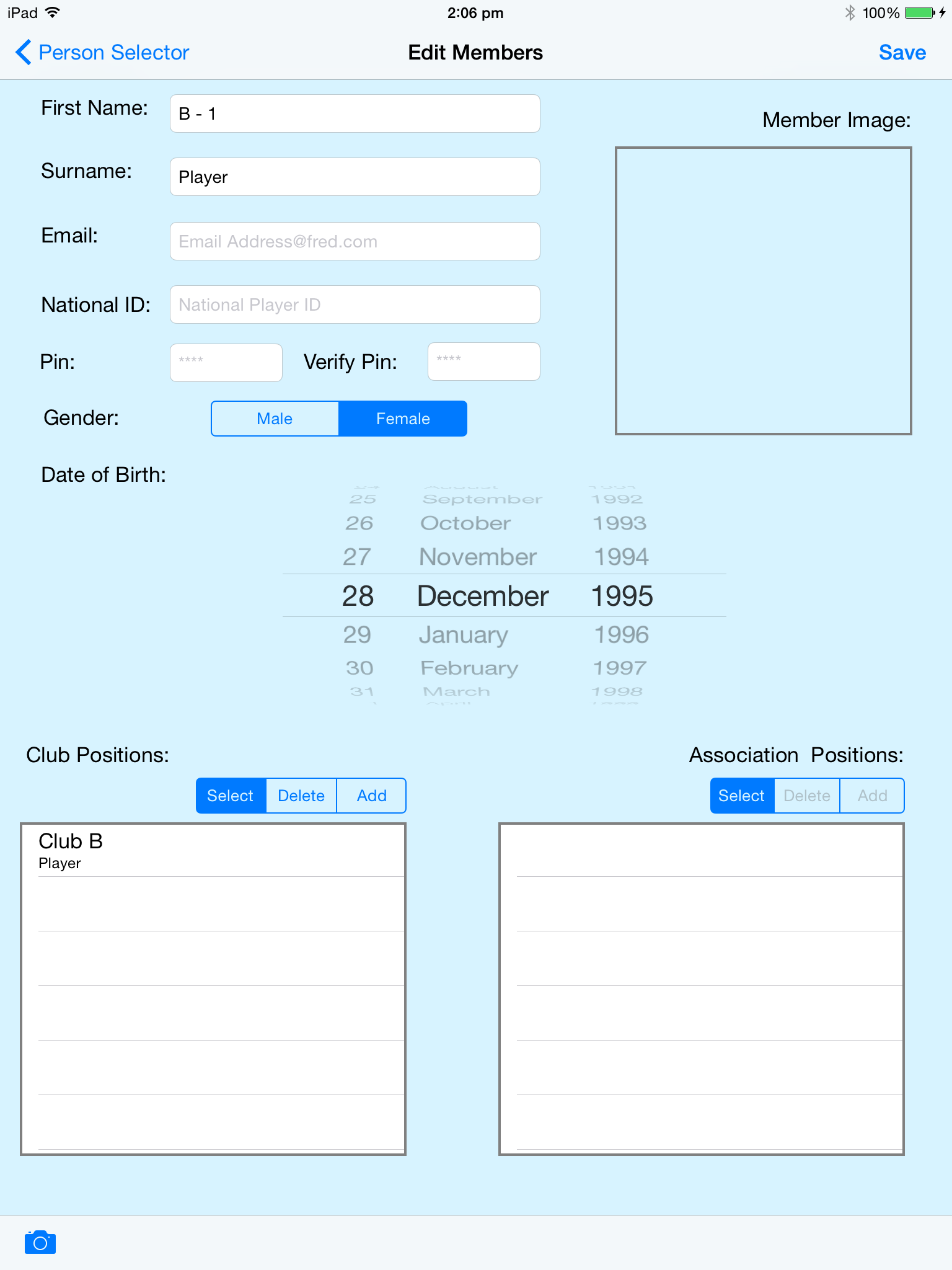
Persons have a First Name, a Surname, Gender, Date of Birth, and Pin Number which are all mandatory. They also have an email address, National Player ID that are optional.
Also a person must be related to either a club or an association with either a Club Position or an Association Position
Save will save the team roster data in the database and dismiss the editor.
The Club Position Editor Screen is illustrated below. This is a can where the Club Position Editor is part of a large popover
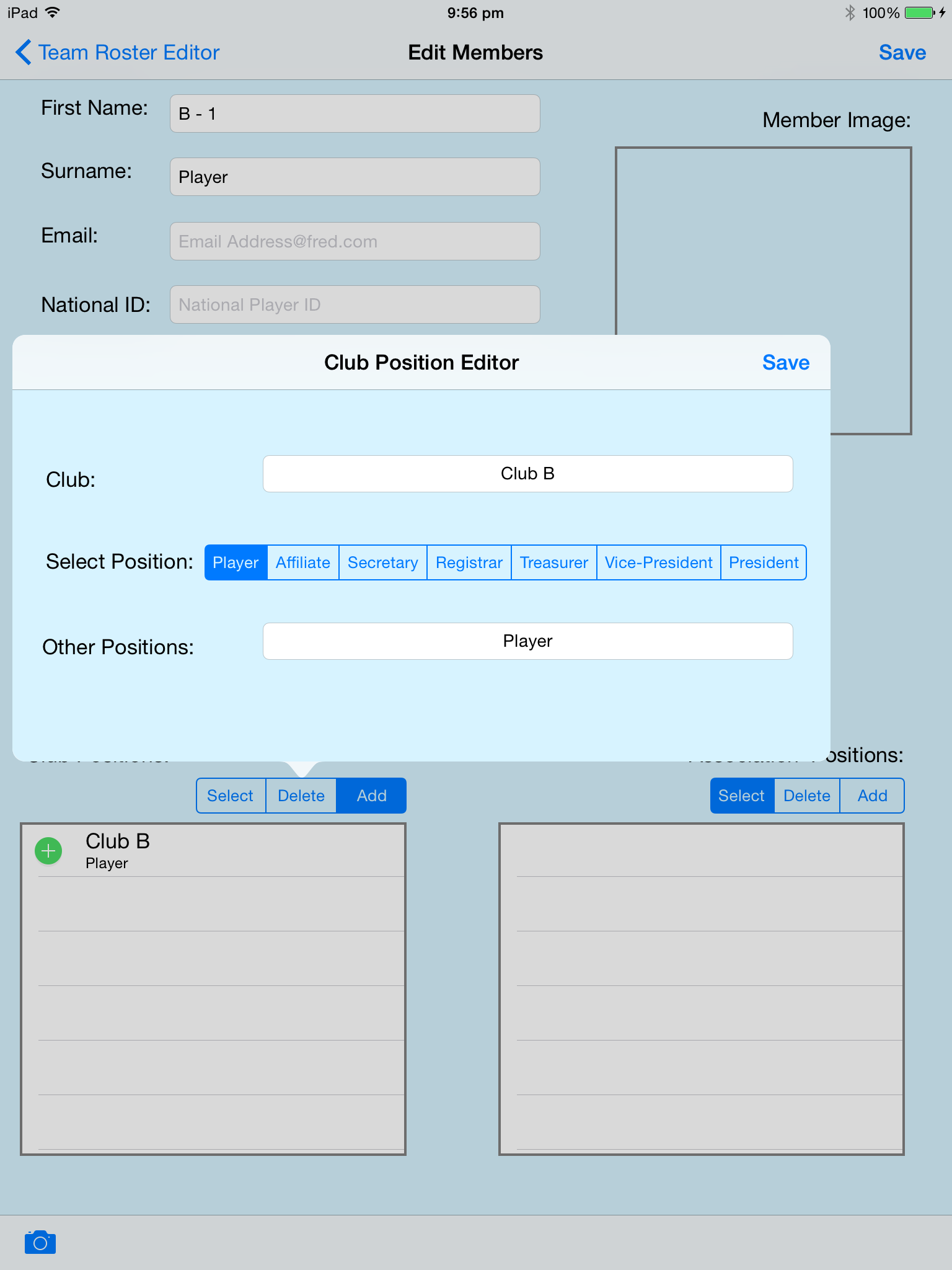
Save will save the team roster data in the database and dismiss the editor.
The Association Position Editor Screen is illustrated below. This is a can where the Association Position Editor is part of a large popover
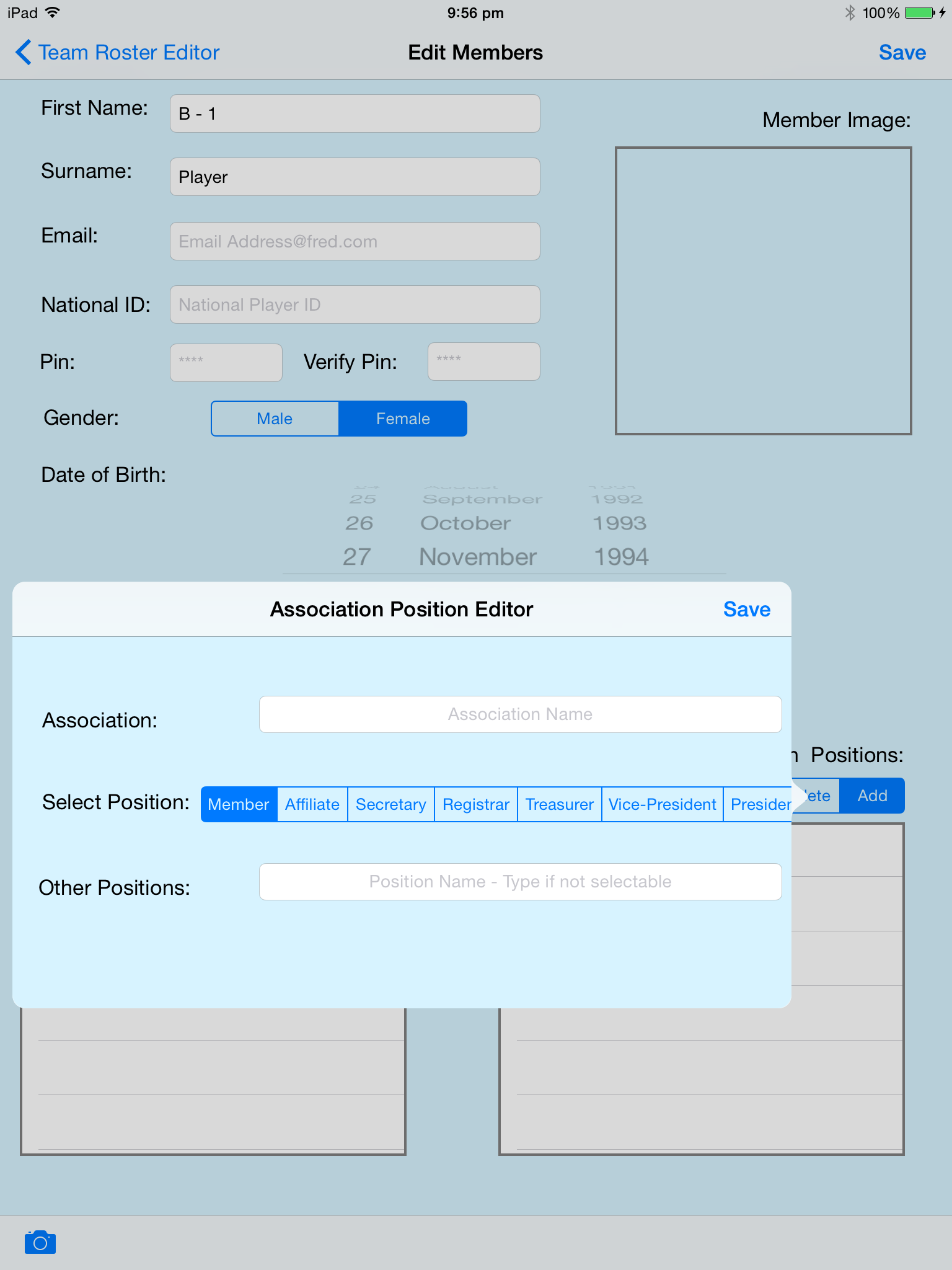
Save will save the team roster data in the database and dismiss the editor.